참고로 말씀드리는거지만... 분량 ㄹㅇ 역대급임... 노션으로 거의 팔만대장경 나온 듯.
데이터 관련된 얘기는 다른 글에서 다루겠습니다.
install.packages("ggplot2")혹시나... ggplot2가 껄려있지 않다...
깔고 오세요...
> library(ggplot2)어디가요 깔았으면 불러여지.
본인은 저기다가 아예 디렉토리까지 고정으로 박고 시작했다.
나 저 geom 자꾸 점으로 읽어... 클났음...
아무튼! 막대그래프를 그릴 때 쓸 공공데이터는 제주도의 야채 생산 현황에 대한 공공데이터이다.
연산 채소구분대분류 채소구분소분류 면적.ha. 생산량.톤. 조수입.백만원.
1 20-21 노지채소 월동무 5056 359575 106434
2 20-21 노지채소 양배추 1753 103222 60116
3 20-21 노지채소 당근 1357 49527 46108
4 20-21 노지채소 구마늘 1600 24427 85234
5 20-21 노지채소 잎마늘 65 2665 3212
6 20-21 노지채소 양파_조생 524 32735 32596
데이터.기준일
1 20210809
2 20210809
3 20210809
4 20210809
5 20210809
6 20210809이건데 한꺼번에 그래프 그리기는 힘들어서
> data_noji=subset(data,채소구분대분류=="노지채소")
> head(data_noji)
연산 채소구분대분류 채소구분소분류 면적.ha. 생산량.톤. 조수입.백만원.
1 20-21 노지채소 월동무 5056 359575 106434
2 20-21 노지채소 양배추 1753 103222 60116
3 20-21 노지채소 당근 1357 49527 46108
4 20-21 노지채소 구마늘 1600 24427 85234
5 20-21 노지채소 잎마늘 65 2665 3212
6 20-21 노지채소 양파_조생 524 32735 32596
데이터.기준일
1 20210809
2 20210809
3 20210809
4 20210809
5 20210809
6 20210809
> data_siseol=subset(data,채소구분대분류=="시설채소")
> head(data_siseol)
연산 채소구분대분류 채소구분소분류 면적.ha. 생산량.톤. 조수입.백만원.
20 20-21 시설채소 상추 12 354 1593
21 20-21 시설채소 깻잎 16 478 3537
22 20-21 시설채소 오이 19 728 1165
23 20-21 시설채소 방울토마토 32 1201 4804
24 20-21 시설채소 일반토마토 19 1451 2903
25 20-21 시설채소 딸기 39 1385 14127
데이터.기준일
20 20210809
21 20210809
22 20210809
23 20210809
24 20210809
25 20210809노지채소와 시설재배로 세트 나눠서 했다.
데이터 받는 곳은 나중에 알려드림... 참고로 이거말고 세개 더 받았는데 언어가 깨져서 R에서 못 불러옵디다. 인코딩 다른거는 이해하겠는데 UTF-8에서 깨지는 건 좀 심한거 아니냐...
데이터 분석 일을 하고 있는 김후추씨. (전에도 말했지만 실제로 본인 포켓몬 이름임) 어느 날 출장을 갔던 김후추씨는 보스로라가 어떻게 출장을 가지 도청에서 일하던 신입 데이터 분석가의 고충을 듣게 된다.
"채소 데이터를 분석해서 그래프로 그려오라는데, 리브레오피스가 너무 버벅거려서 그래프를 그릴 수가 없어요. 어떻게 하죠? " (리브레오피스 실제로도 버벅거림 엄청나서 본인은 csv파일도 gedit으로 연다)
> ggplot(data=data_siseol,aes(x=채소구분소분류,y=생산량.톤.,fill=생산량.톤.))+geom_bar(stat="identity")뭘 고민해 R 쓰면 되지.

근데 그래프가 이렇게 돼 있으니까 좀 거시기하네.
> ggplot(data=data_siseol,aes(x=채소구분소분류,y=생산량.톤.,fill=채소구분소분류))+geom_bar(stat="identity")
한결 낫다 그죠?
> ggplot(data=data_siseol,aes(x=채소구분소분류,y=생산량.톤.,fill=채소구분소분류))+geom_bar(colour="black",stat="identity")+ggtitle("제주도 시설재배 야채 생산량") + xlab("채소구분 소분류") + ylab("생산량(톤)")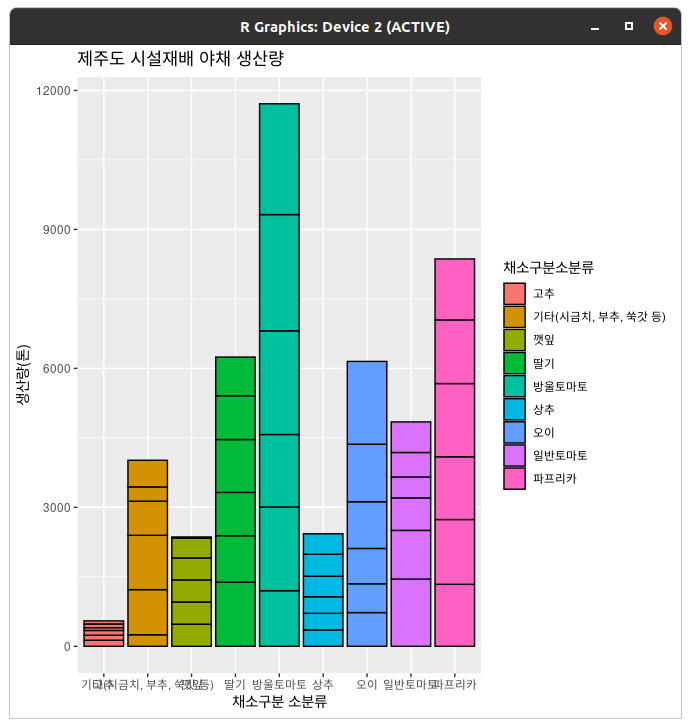
......테두리는 떼버리세요. 안이뻐요.
아, 참고로 막대그래프는 막대 포지션 옵션으로 닷지를 안 주면 누적된다. (막대가 누적된다)
> data2=read.csv('bradford.csv')
> data2
BSA.conc.mg. OD5951 OD5952 OD5953
1 0 0.001 0.000 0.000
2 200 0.250 0.255 0.241
3 400 0.359 0.400 0.354
4 600 0.550 0.600 0.601
5 800 0.770 0.780 0.755가상의 Bradford assay 데이터이다. 이게 뭐 하는 분석인지는 나중에 알려드림. 아무튼 저걸로 꺾은선그래프를 그리려면 평균 데이터가 있어야 한다.
> data2$average=round(rowMeans(data2[,c('OD5951','OD5952','OD5953')]),3)
> data2
BSA.conc.mg. OD5951 OD5952 OD5953 average
1 0 0.001 0.000 0.000 0.000
2 200 0.250 0.255 0.241 0.249
3 400 0.359 0.400 0.354 0.371
4 600 0.550 0.600 0.601 0.584
5 800 0.770 0.780 0.755 0.768그냥 추가했더니 소수점 개판이라 Round 줘버림...
한참 실험수업을 듣고 있는 제육쌈밥(대짱이). 오늘의 실험은 Bradford assay였다. 조별로 Bardford assay 시약을 처리한 다음 OD595(컬럼이 좀 개판났는데 OD595가 맞음... 세 번 달아서 1, 2, 3이다.)를 측정하고 결과값을 받았다. 과제로 Standard curve를 그려오라는 과제를 받은 제육쌈밥군... 까짓거 후다닥 해치우자! 라고 생각했으나 문제가 생겼다.
제육쌈밥군의 컴퓨터는 리눅스였고, 리브레오피스가 그날따라 매우 버벅였다는 것... 돌릴 수 있는 것은 R밖에 없는데, 이를 어쩌지?
> ggplot(data=data2,aes(x=BSA.conc.mg.,y=average,group=1))+geom_line()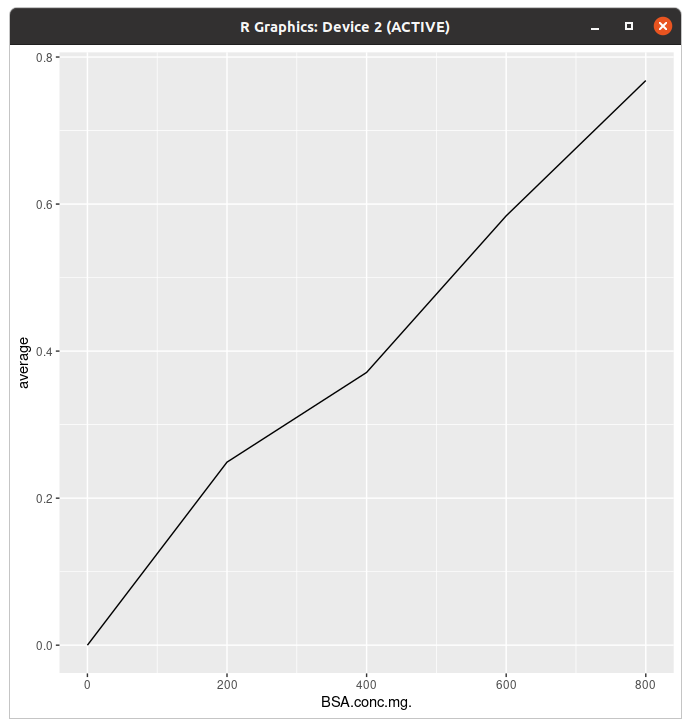
이렇게 하면 일단 그래프는 그려졌는데... 아 라벨 저거 뭐임?
> ggplot(data=data2,aes(x=BSA.conc.mg.,y=average,group=1))+geom_line(colour="#00418c")+geom_point()+xlab("BSA concentration")+ylab("OD595")+ggtitle("Standard curve")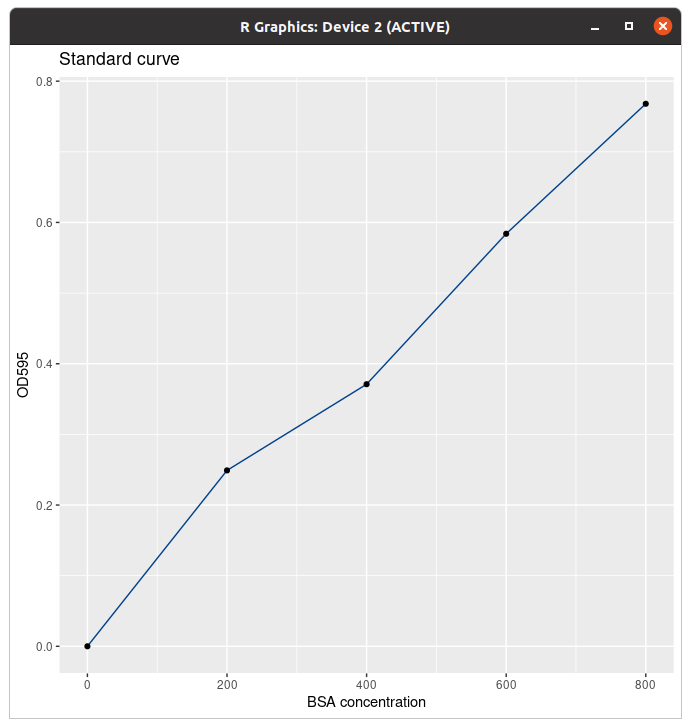
라벨을 바꾸고 제목 추가하고 점(...) 넣고 선을 바꿨다. 사실 저기에 R^2랑 식도 들어가는 게 맞는데 그것까지 하는 법은 나중에 알려드림. 근데 R에서 그게 되나
> ggplot(data=data3,aes(x=Date,y=price,group=time,colour=time,shape=time))+geom_line()+geom_point(size=4)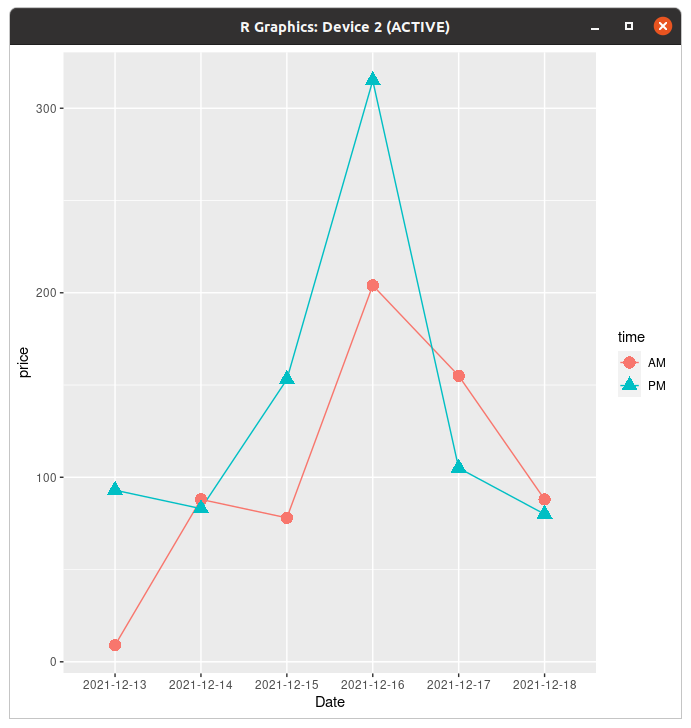
꺾은선그래프는 선별로 색깔을 다르게 주는 것과 동시에 점도 다르게 줄 수 있다.
> ggplot(data=data3,aes(x=Date,y=price,group=time,colour=Date,shape=time))+geom_line()+geom_point(size=4)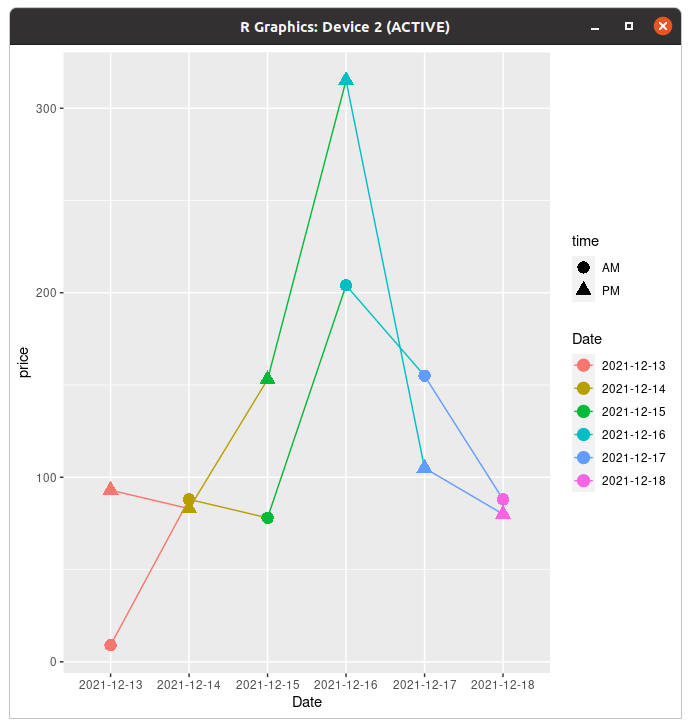
이건 왜 되는거지... (참고로 저 데이터 저번주 무트코인 차트임)
논문에 있는 그래프를 보면 I자같이 생긴 게 있는데 그게 오차막대다. 보통은 표준편차 구해서 넣는다. (표준편차가 범위)
참고로 얘네 함수 정의해서 표준편차 구했는데 함수 없이 구할 수 있으면 그래도 된다. 여기서는 어떻게든 표준편차를 구했다는 전제 하에 진행한다. 안그러면 분량 길어져서 여러분들 스크롤하다 혈압오름...
> ggplot(data=tgc,aes(x=dose,y=len,colour=supp))+geom_line()+geom_point()이거는 단순히 그래프 그려주는 코드.
> ggplot(data=tgc,aes(x=dose,y=len,colour=supp))+geom_line()+geom_point()+geom_errorbar(aes(ymin=len-ci,ymax=len+ci),width=.1)
# Use 95% confidence interval instead of SEM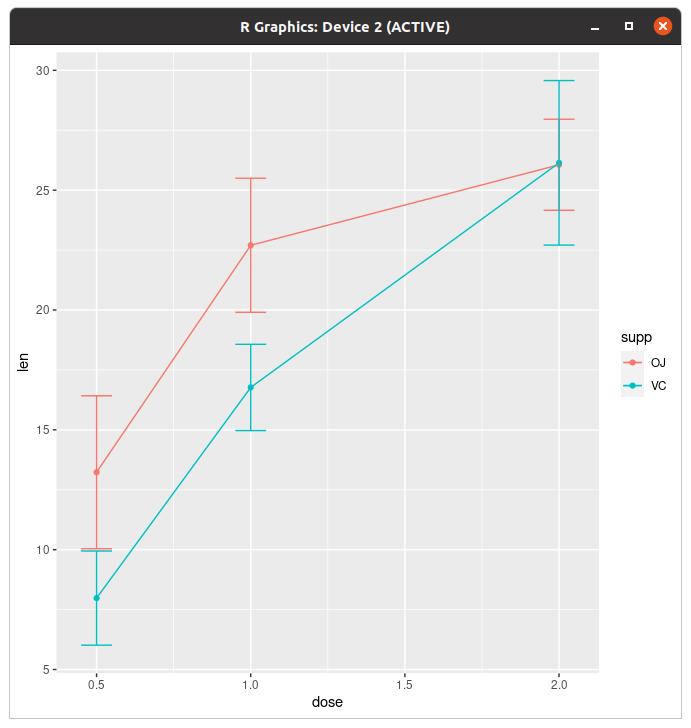
이게 에러바 그려주는 코드다. 코드에
aes(ymin=len-ci,ymax=len+ci)이 부분을 len-sd, len+sd로 해 주면 표준편차로 그릴 수 있다.
> ggplot(data=tgc,aes(x=dose,y=len,colour=supp))+geom_line()+geom_point()+geom_errorbar(aes(ymin=len-ci,ymax=len+ci),colour="black",width=.1)
근데 에러바는 보통 깜장이죠?
> ggplot(data=tgc,aes(x=dose,y=len,colour=supp))+geom_line()+geom_point()+geom_errorbar(aes(ymin=len-se,ymax=len+se),colour="black",width=.1)+expand_limits(y=0)+scale_y_continuous(breaks=0:20*4)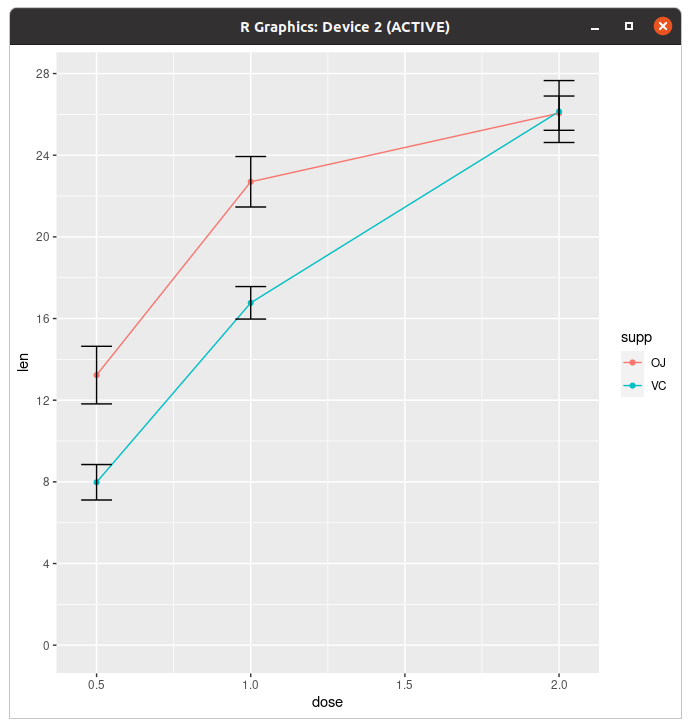
y축 범위 조절하면 에러바도 줄어든다.
막대그래프도 별로 다를 건 없다.
> ggplot(tgc2,aes(x=dose,y=len,fill=supp))+geom_bar(stat="identity",position=position_dodge())+geom_errorbar(aes(ymin=len-se,ymax=len+se),width=.2,position=position_dodge(.9))+scale_y_continuous(breaks=0:20*4)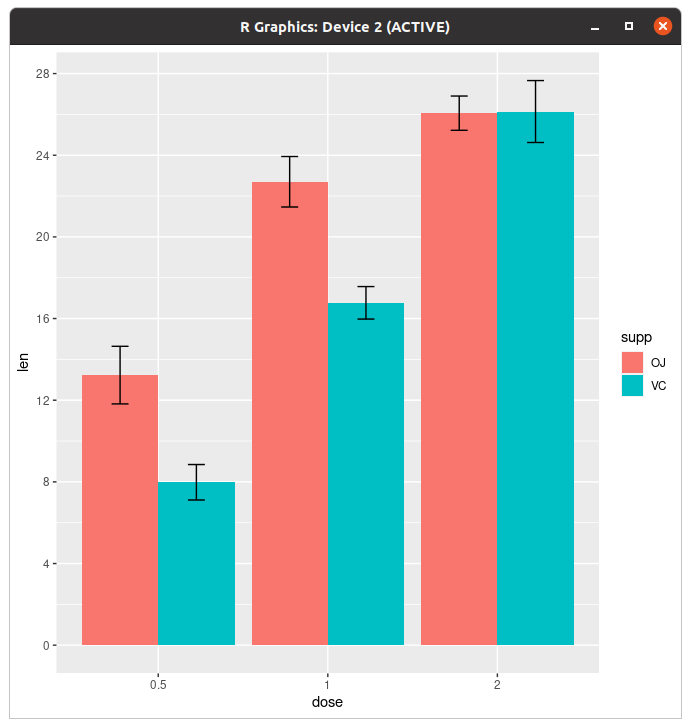
아, 저기서 position=dodge()를 안 주면

막대그래프가 이렇게 된다. 이게 무슨 저세상 누적이여... 아니 이런걸 일일이 해줘야되냐고
점_히스토그램 무엇... 아니 니네 약어 안쓰냐고...
> set.seed(1)
> dat=data.frame(comd=factor(rep(c("A","B"),each=200)),rating=c(rnorm(200),rnorm(200,mean=.8)))역사와 전통에 의거, 히스토그램은 랜덤 데이터 만들어서 정규분포 곡선 그리는 게 국룰이다. 누가 그러디 내가
> ggplot(dat,aes(x=rating))+geom_histogram()
`stat_bin()` using `bins = 30`. Pick better value with `binwidth`.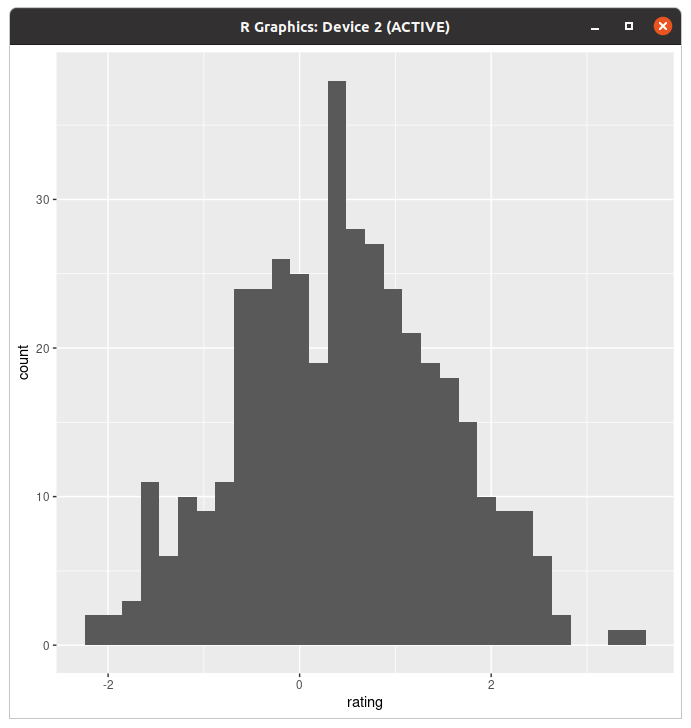
아, 이게 디폴트다.
> ggplot(dat,aes(x=rating))+geom_density()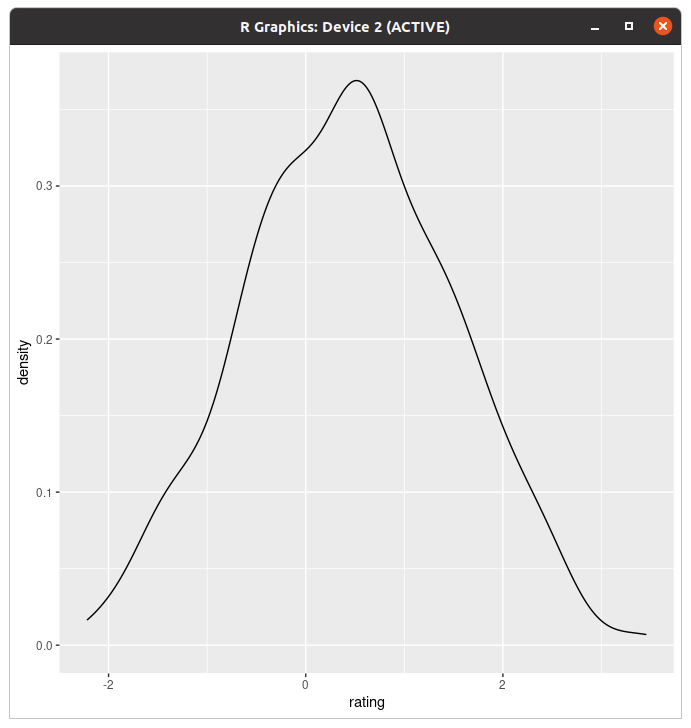
이건 평범한 밀도곡선.
> ggplot(dat,aes(x=rating))+geom_histogram(aes(y=..density..),binwidth=.5,colour="black",fill="#939597")+geom_density(alpha=.2,fill="#f5df4d")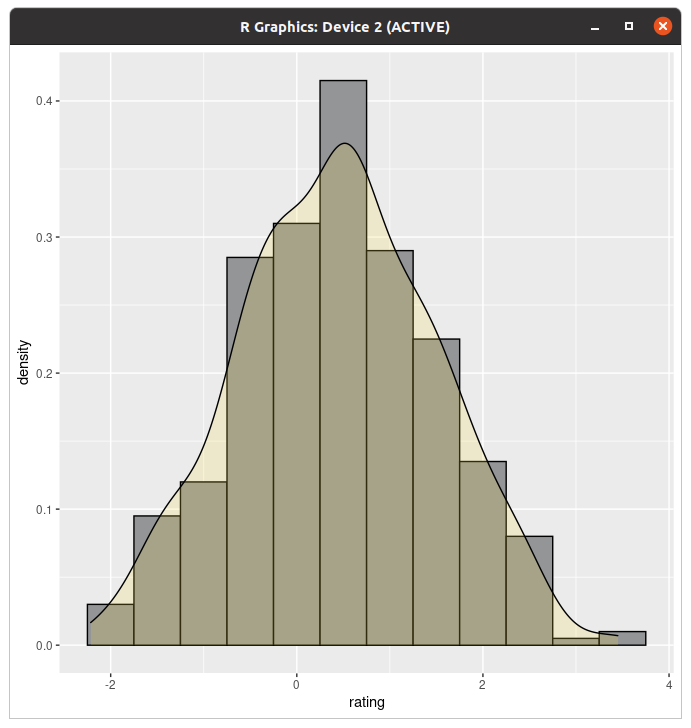
이렇게 하면 겹치는 것도 된다.
> ggplot(dat,aes(x=rating))+geom_histogram()+geom_vline(aes(xintercept=mean(rating,na.rm=TRUE)))
`stat_bin()` using `bins = 30`. Pick better value with `binwidth`.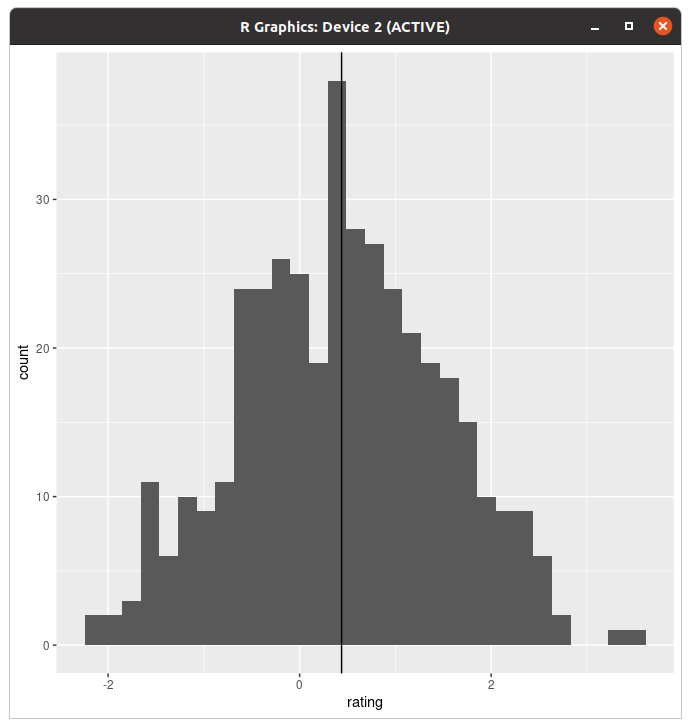
평균에 선도 그어준다. (밀도곡선도 된다)
근데 사람이 살다보면 복식 히스토그램 그릴 수도 있잖아요! 예 그렇죠.
> ggplot(dat,aes(x=rating,fill=comd))+geom_histogram(binwidth=.5,alpha=.5,position="identity")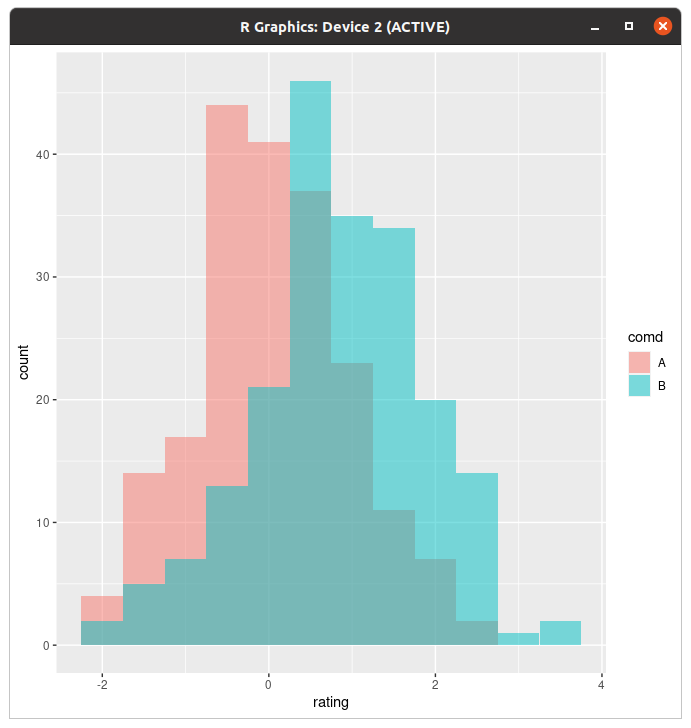
이렇게 투명도를 줘서 겹쳐 그리는 방법도 있고
> ggplot(dat,aes(x=rating,fill=comd))+geom_histogram(binwidth=.5,alpha=.5,position="dodge")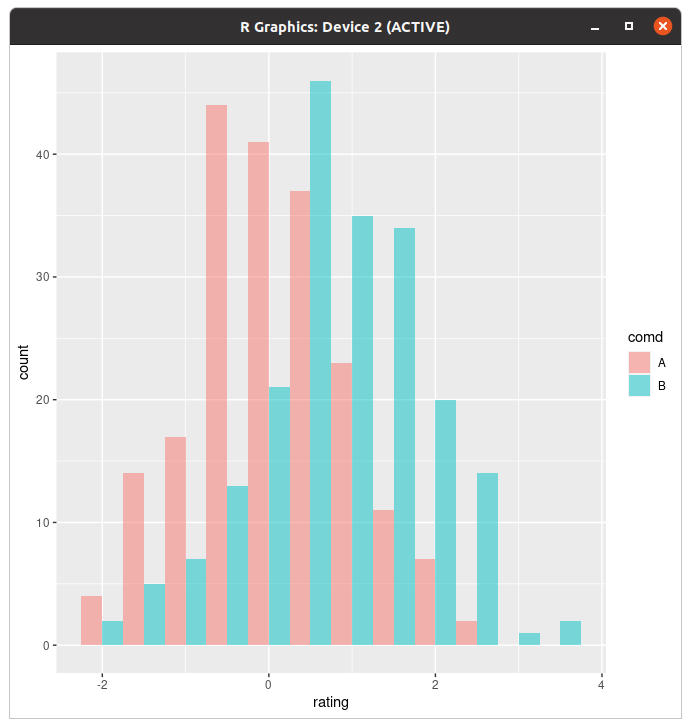
이렇게 닷지로 그리는 법도 있다. 개인적으로는 전자요.
> ggplot(dat, aes(x=rating, fill=comd)) + geom_density(alpha=.3)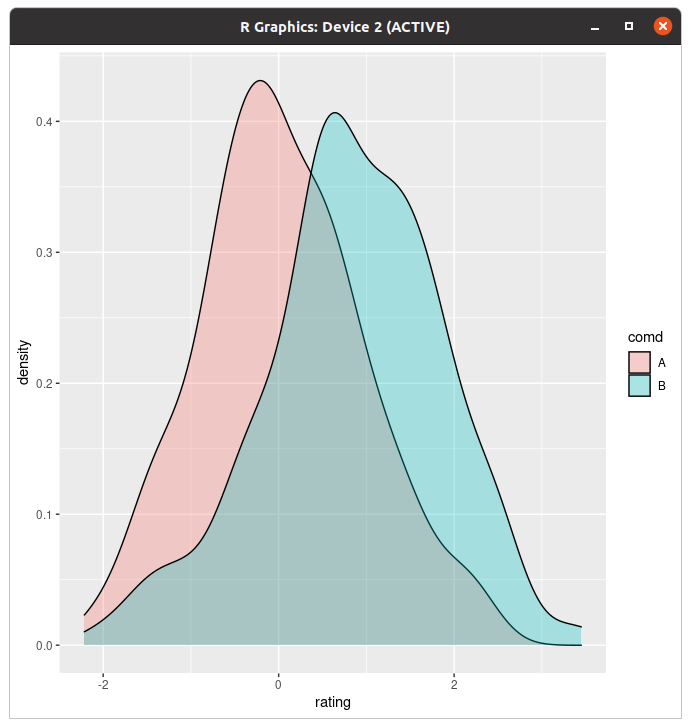
물론 밀도곡선도 된다.
> library(plyr)
> cdat=ddply(dat,"comd",summarise,rating.mean=mean(rating))
> ggplot(dat,aes(x=rating,fill=comd))+geom_histogram(binwidth=.5,alpha=.5,position="dodge")+geom_vline(data=cdat,aes(xintercept=rating.mean,colour=comd))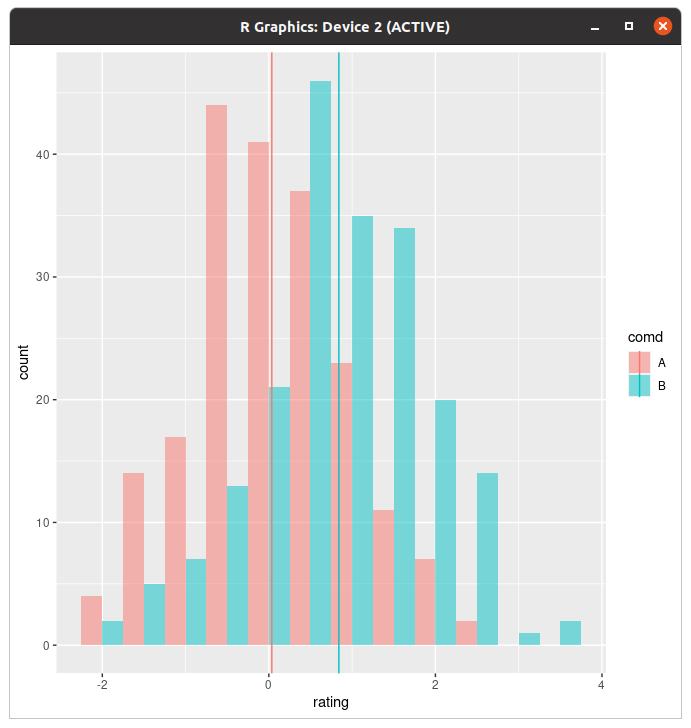
개별로 선 긋는것도 된다. (왜)
> ggplot(dat, aes(x=rating)) + geom_histogram(binwidth=.5, colour="black", fill="white") +
+ facet_grid(comd ~ .)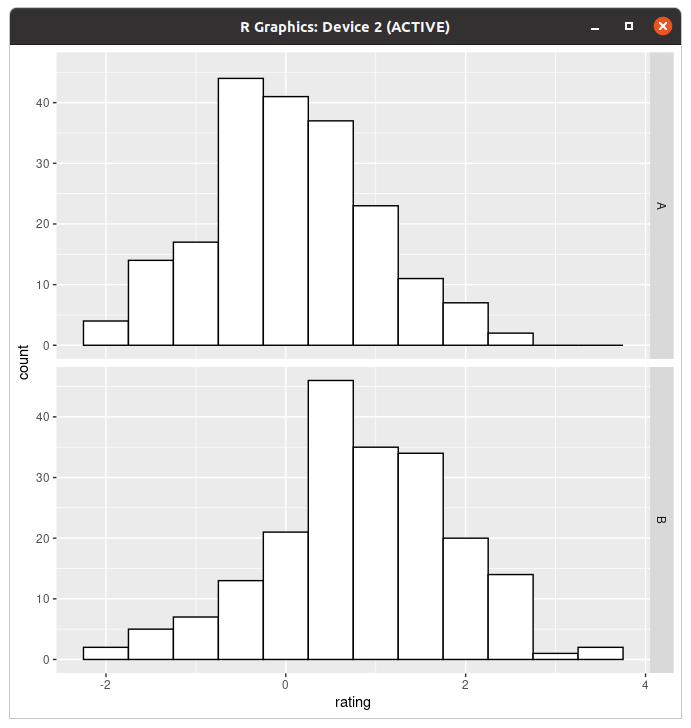
이거는 Facet 파트에서 자세하게 설명할건데 이것도 된다.
> ggplot(dat, aes(x=comd, y=rating)) + geom_boxplot()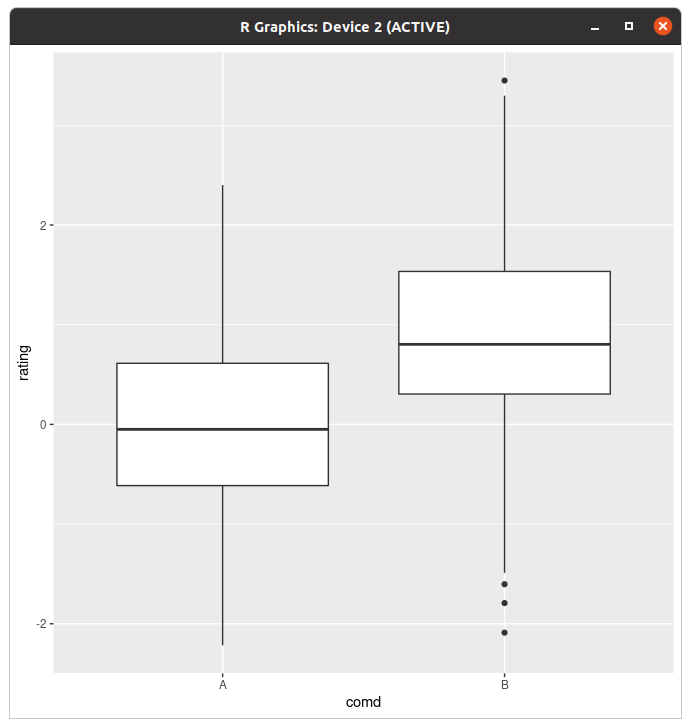
평범한 box plot은 이렇게 생겼다.
> ggplot(dat, aes(x=comd, y=rating,fill=comd)) + geom_boxplot()+coord_flip()
그래서 눕혀드렸습니다^^ (coord_flip=xv축 값을 바꾼다)
> ggplot(dat, aes(x=comd, y=rating,fill=comd)) + geom_boxplot()+stat_summary(fun.y=mean,geom="point",size=3,shape=5)
경고메시지(들):
`fun.y` is deprecated. Use `fun` instead.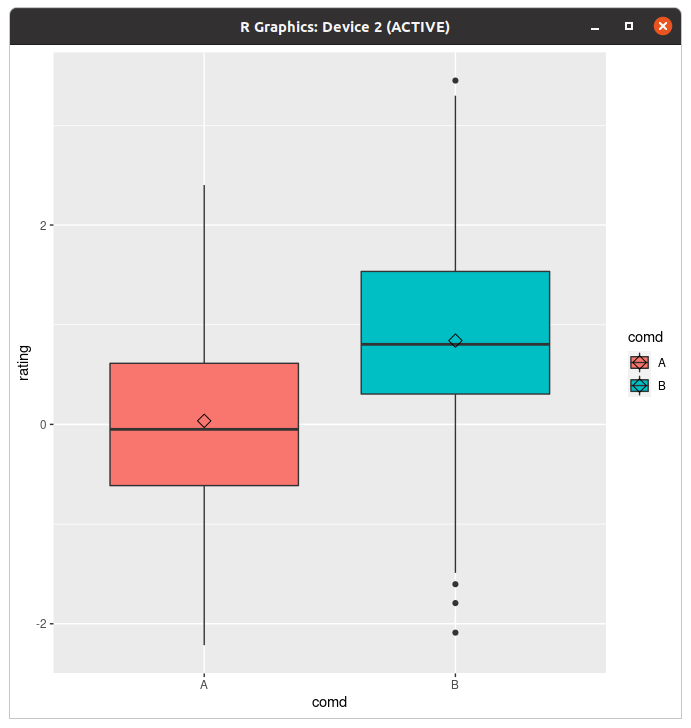
아 평균도 찍어준다니까요
저 포인트 꺾은선에서 본 것 같다고? 쟤는 라인이랑 둘이 쓰면 꺾은선 그래프에 점 찍어주고, 단독으로 쓰면 산점도다.
참고로 예전에 python 하면서도 설명했나 모르겠는데 산점도는 XY축 값이 다 있어야 한다.
> dat <- data.frame(cond = rep(c("A", "B"), each=10),
+ xvar = 1:20 + rnorm(20,sd=3),
+ yvar = 1:20 + rnorm(20,sd=3))
> dat
cond xvar yvar
1 A -4.252354091 3.473157275
2 A 1.702317971 0.005939612
3 A 4.323053753 -0.094252427
4 A 1.780628408 2.072808278
5 A 11.537348371 1.215440358
6 A 6.672130388 3.608111411
7 A 0.004294848 7.529210289
8 A 9.971403007 6.156154355
9 A 9.007456032 8.935238147
10 A 11.766997972 8.928092187
11 B 8.840215645 13.202410972
12 B 5.974093783 17.644890794
13 B 15.034828849 10.485402010
14 B 10.985009895 10.138043066
15 B 13.543221961 18.681876114
16 B 11.435789493 19.143471805
17 B 16.977063388 18.832504955
18 B 17.220012698 18.939818864
19 B 17.793359218 19.718587761
20 B 19.319909163 19.647899863그래서 난수가 1+1이 되었습니다.
> ggplot(dat,aes(x=xvar,y=yvar))+geom_point(shape=1)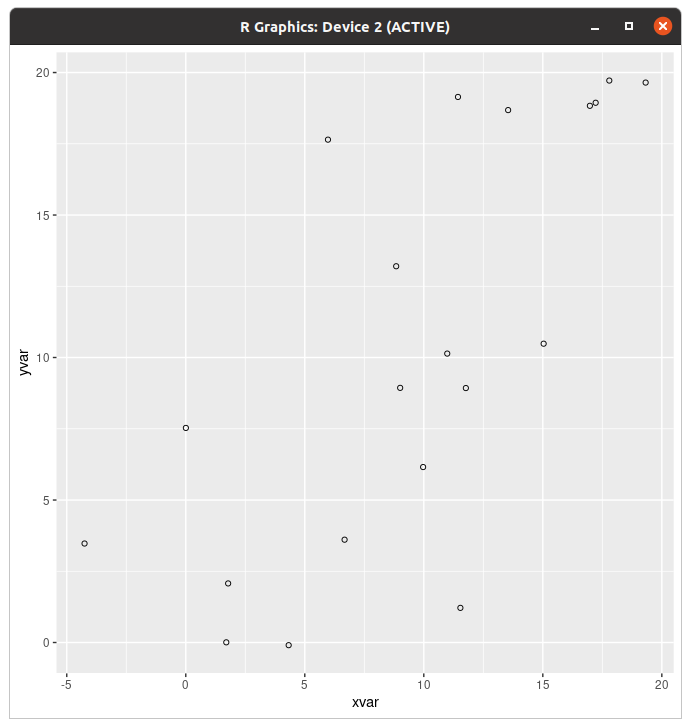
펑범한 산점도
> ggplot(dat,aes(x=xvar,y=yvar))+geom_point(shape=5)+geom_smooth(method=lm,se=FALSE)
`geom_smooth()` using formula 'y ~ x'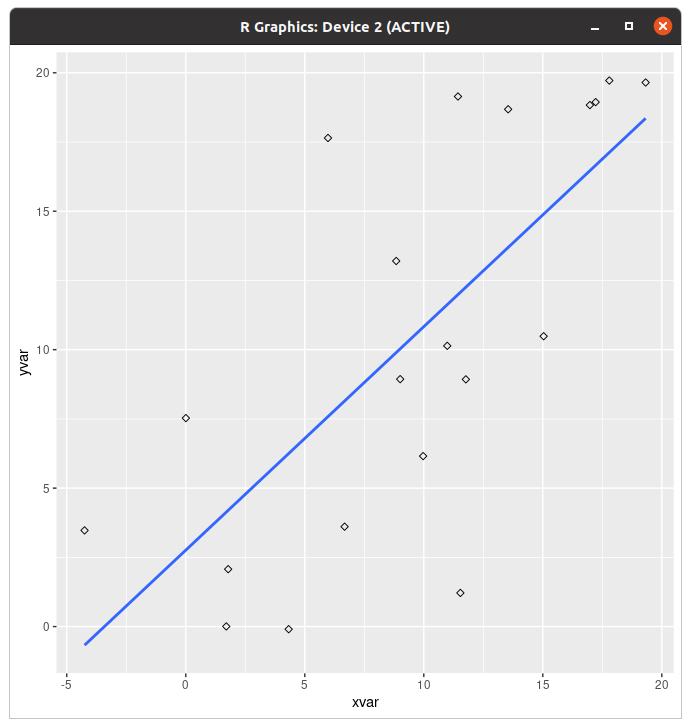
에 regression line을 얹어서 드셔보세요! 그거 먹는거 아냐
> ggplot(dat,aes(x=xvar,y=yvar))+geom_point(shape=5)+geom_smooth(method=lm)
`geom_smooth()` using formula 'y ~ x'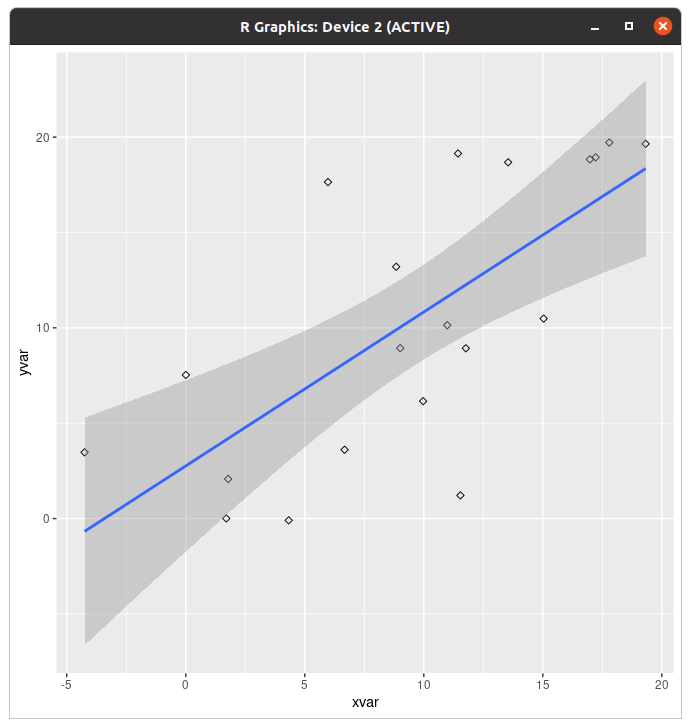
뭔지 모르겠는것도 같이 말아서 드셔보세요!
> ggplot(dat,aes(x=xvar,y=yvar))+geom_point(shape=5)+geom_smooth()
`geom_smooth()` using method = 'loess' and formula 'y ~ x'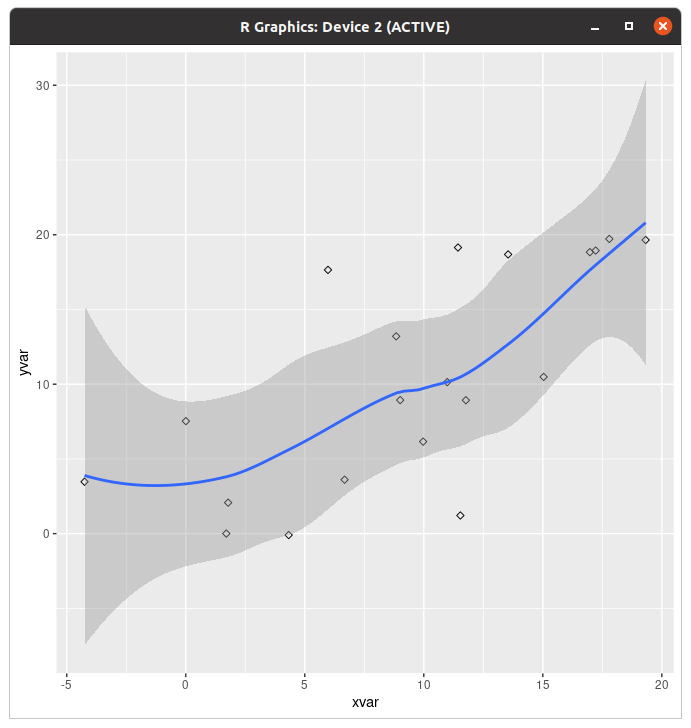
이거 뭔데 애가 흐물흐물해짐???
근데 사람이 살다보면 산점도를 막 그룹별로 그리기도 한다 그죠?
> ggplot(dat,aes(x=xvar,y=yvar,color=cond))+geom_point(size=3)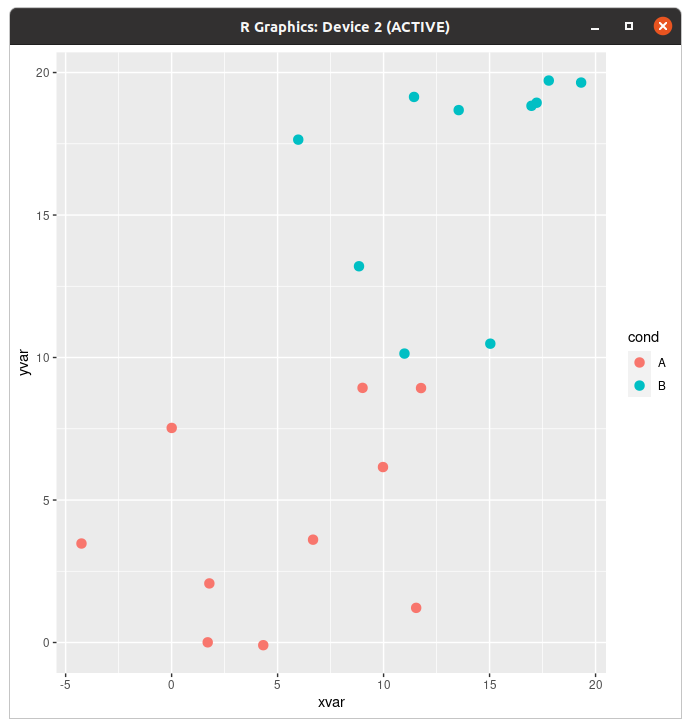
그렇다고
> ggplot(dat,aes(x=xvar,y=yvar,color=cond))+geom_point(size=3)+scale_color_manual(values=c("#f5df4d","#939597"))+geom_smooth(method=lm,se=FALSE)
`geom_smooth()` using formula 'y ~ x'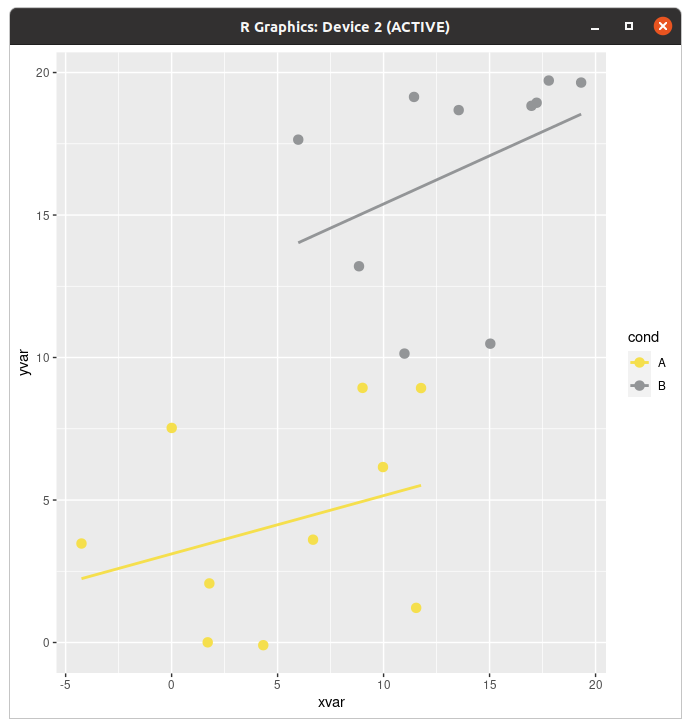
> ggplot(dat,aes(x=xvar,y=yvar,color=cond))+geom_point(size=3)+scale_color_manual(values=c("#f5df4d","#939597"))+geom_smooth(method=lm,se=FALSE,fullrange=TRUE)
`geom_smooth()` using formula 'y ~ x'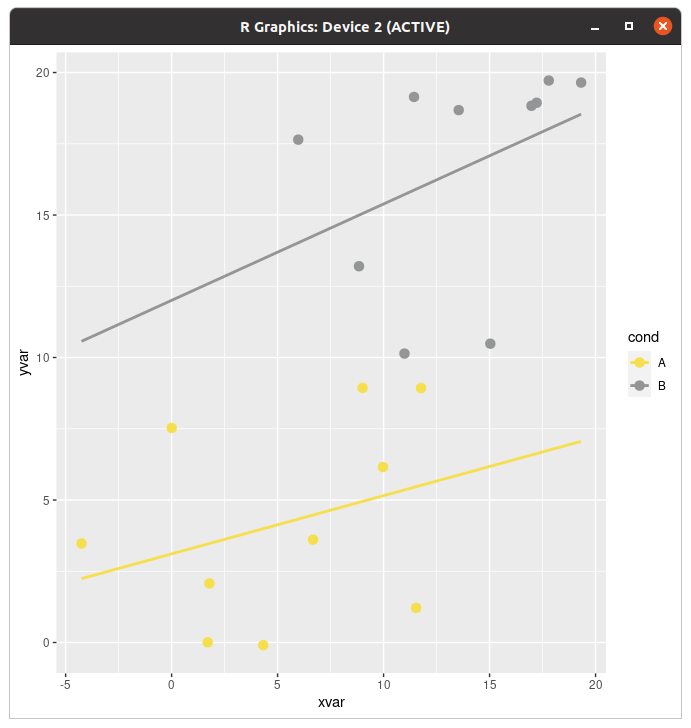
아 회귀곡선도 낭낭하게 따로 넣어드린다니까요
> ggplot(dat,aes(x=xvar,y=yvar,shape=cond,color=cond))+geom_point(size=3)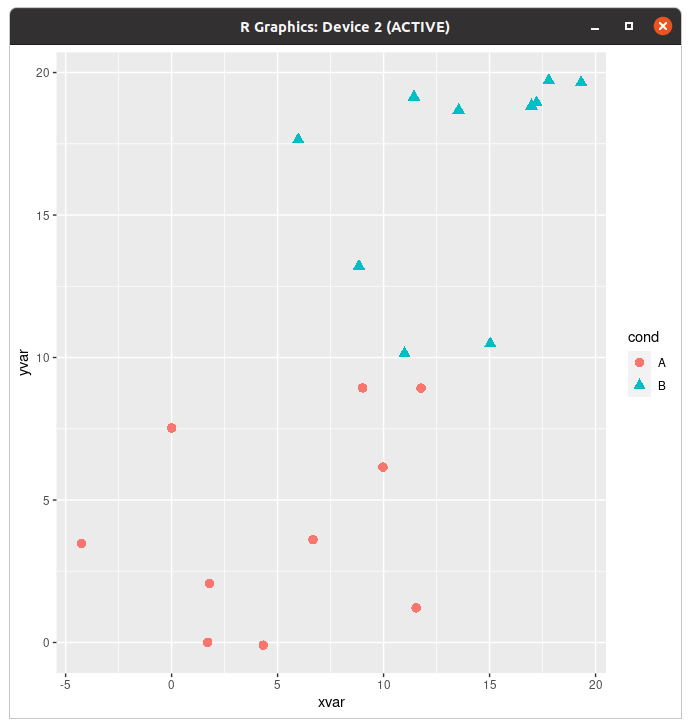
아 점 모양도 낭낭하게 바꿔드린다니까요
오버플로팅이 뭔지는 모르겠으나
> dat$xrnd=round(dat$xvar/5)*5
> dat$yrnd=round(dat$yvar/5)*5
> ggplot(dat,aes(x=xrnd,y=yrnd))+geom_point()
반올림했더니 그래프가 뭐야 내 산점도 돌려줘요가 될 때가 있다.
> ggplot(dat,aes(x=xrnd,y=yrnd))+geom_point(alpha=1/4)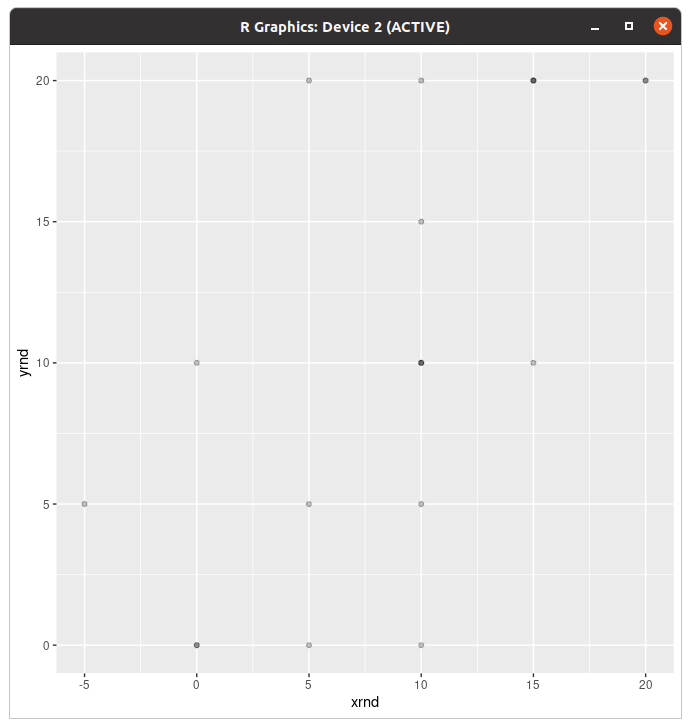
점에 알파를 줘 보면 겹친 영역에 따라 색이 다른 것이 보인다. (진한색이면 거기 겹쳐진 게 많은 거)
> ggplot(dat,aes(x=xrnd,y=yrnd))+geom_point(size=3,position=position_jitter(width=1,height=.5))
닷지 줘도 대충 보이시져?
| R의 내장 데이터 (부제: 공공데이터 어떻게 받아요?) (0) | 2022.08.22 |
|---|---|
| R 배워보기-8.1. ggplot2로 그래프 그리기 (하) (0) | 2022.08.22 |
| R 배워보기-7. Statistical analysis (하) (0) | 2022.08.21 |
| R 배워보기-7. Statistical analysis (상) (0) | 2022.08.21 |
| R 배워보기- 6.5. Manipulating data-Sequential data (0) | 2022.08.20 |